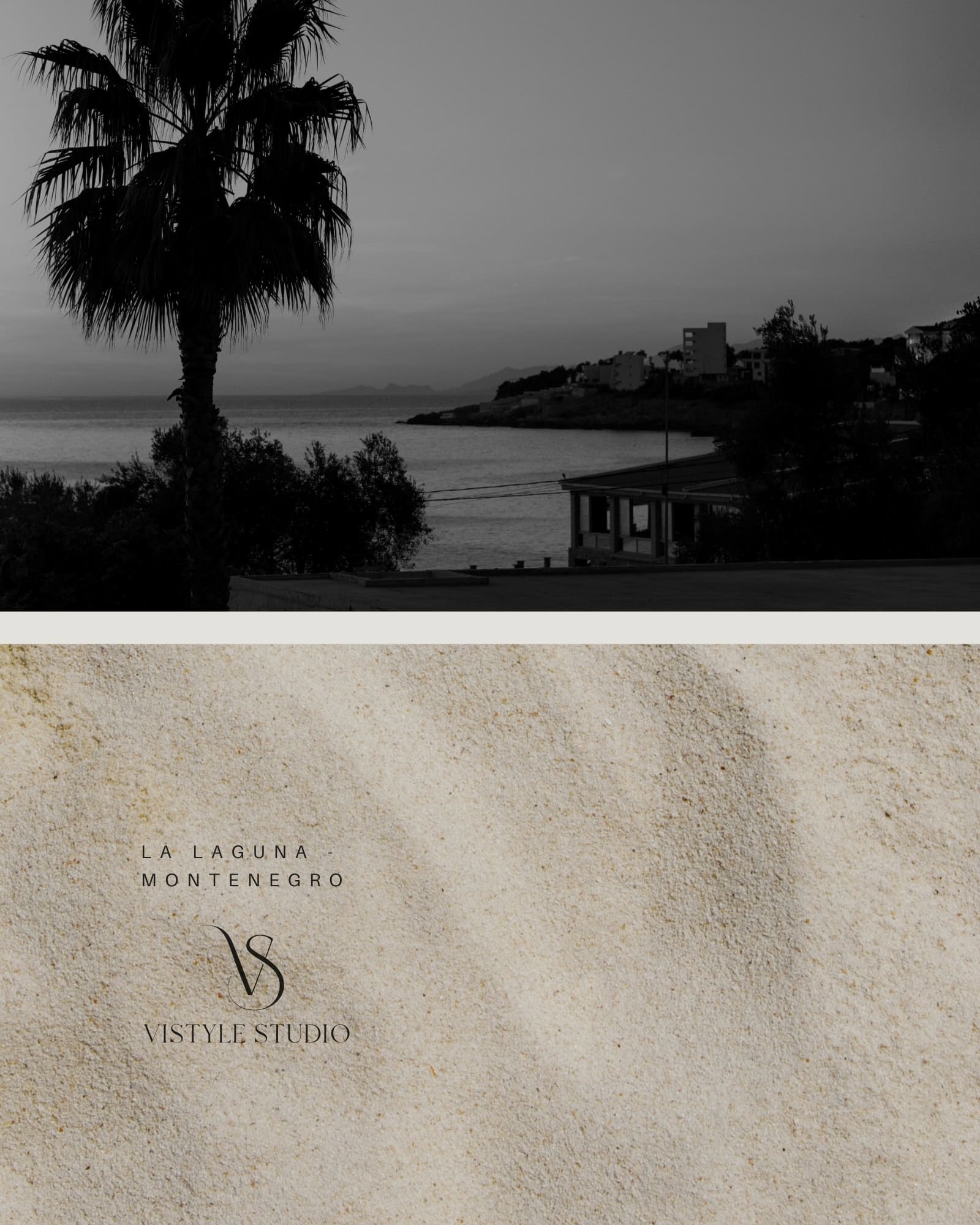You probably realized by now that styling and photography is not only my work but also true passion (the crazy lady talks about it all the time – it must be love!) I very much enjoy the entire process of finding props – styling – shooting and yes, also editing. Especially when I come across photo enhancer, which makes my job so much easier.
You probably realized by now that styling and photography is not only my work but also true passion (the crazy lady talks about it all the time – it must be love!) I very much enjoy the entire process of finding props – styling – shooting and yes, also editing. Especially when I come across photo enhancer, which makes my job so much easier.
Many of you are asking me what filters I use to achieve bright and clean effect in my photos, so I teamed up with BeFunky to show you the easiest and fastest way to instantly boost the photos’ quality. If your photo turned out low-lit, lacking detail, saturation, or too grainy the 4-helpful one-click filters are designed to help you fix them.
At this point you probably can’t wait to see how it can be done, so here come my before/after results, using 3 favourite DLX filters:
SHARPEN DLX
The sharpen DLX seems to feel the edges in the photos, avoiding sharpening near-flat areas. This reduces color banding, creates more realistic contrast, and gives your photo fine-tuned sharpness.

HDR DLX
This effect is particularly powerful on high contrast images with much lighter and darker elements. Think of dark interior corners lit by a window light, dark streets with bright sky, tunnel shots. The filter knows exactly where to apply both light and dark pixels, keeping a good balance.

VIBRANT COLORS DLX
If you like to see color pop in your photos without neon-green (alien) effects, this filter will be your best friend. Instead of bumping up the intensity of all colors, Vibrant Colors DLX increases the more muted colors and leaves the well-saturated colors alone.
 Pretty cool, right? They all work in a single click but can be adjusted in their respective settings menu. Then once you fixed the major issues in your photo, BeFunky offers a range of tools to play with. If your photo is still missing a bit of light/color/contrast you can adjust it in the basic settings.
Pretty cool, right? They all work in a single click but can be adjusted in their respective settings menu. Then once you fixed the major issues in your photo, BeFunky offers a range of tools to play with. If your photo is still missing a bit of light/color/contrast you can adjust it in the basic settings.
The great news is you can preview how the effects work on your own photos free off charge. If you are convinced, after seeing a few transformations, upgrade your account to BeFunky Plus ($4.95/month or $2.91/month in case of annual account) to use them everyday.
Let me know what you think and if you have any photo-editing questions, I’m here to help!
Have a good start of the week friends!
This post has been written in collaboration with BeFunky. All expressed opinions are my own.
Styling and Photography – Agata Dimmich / Passion shake